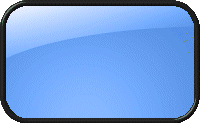| | How do I know if my PC fan is dying?? |  |
|
|
| Author | Message |
|---|
Lynne

Posts : 97
Join date : 2008-11-10
Age : 50
Location : Scotland
 |  Subject: How do I know if my PC fan is dying?? Subject: How do I know if my PC fan is dying??  Thu Nov 27, 2008 3:46 am Thu Nov 27, 2008 3:46 am | |
| Ok for the last 3 or 4 days...maybe more, my pc has been sounding like when you try to start a car when the battery is really flat, you know that kind of bizzare cough as it tries to turn over. Its fine for about 5 minutes then it starts to make that weird noise which varies in speed. Could my fan be broken and how would I know. Not bad eh so far in a week thats my shower, the car, my hot water tap, and now the PC not to mention OH's sisters ankle. Whoever said things come in 3?? Guess I'm the exception that proves that rule then eh!!  | |
|
  | |
kaos

Posts : 297
Join date : 2008-11-06
 |  Subject: Re: How do I know if my PC fan is dying?? Subject: Re: How do I know if my PC fan is dying??  Thu Nov 27, 2008 4:07 am Thu Nov 27, 2008 4:07 am | |
| get stuart to take the side off and give it a good hover out... you would be amazed at the dust that gets in there | |
|
  | |
Losos
Posts : 168
Join date : 2008-11-08
Location : Lost in a forrest in Czechland
 |  Subject: Re: How do I know if my PC fan is dying?? Subject: Re: How do I know if my PC fan is dying??  Thu Nov 27, 2008 5:33 am Thu Nov 27, 2008 5:33 am | |
| - kaos wrote:
- get stuart to take the side off and give it a good hover out... you would be amazed at the dust that gets in there
Excellant advice - The fan is essential to keep the processor chip cool, if the fan packs up completely the processor chip (and possibly a few others) will rapidly overheat and then it's a new mother board and expensive, so a little work on the fan now will save you a lot of anguish latter.
Of course I could now start a rant about why the computer manufactureres don't fit two fans, the logic being that if one fails the other can still keep the flippin chips cool, the cost would be minimal after all.Edit to add:- I think the answer to my question is a bit like the light bulb, which easily be made to last a lifetime, but then the sales of light bulbs would fall to almost zero wouldn't they  | |
|
  | |
nero

Posts : 216
Join date : 2008-11-07
Age : 81
Location : under a jeep
 |  Subject: Re: How do I know if my PC fan is dying?? Subject: Re: How do I know if my PC fan is dying??  Thu Nov 27, 2008 9:06 am Thu Nov 27, 2008 9:06 am | |
| You don't sat which fan Lynne, is it the case fan or the CPU fan ?
The case fan is located inside the back of the tower, put your lug hole round the back of the tower if it's noisier there then it's easy to replace, they only cost around £6, if it's the CPU fan then replace it as soon as possible or you'll burn out the chip, they're more expensive coz you have to buy the fan and heat sink as a unit and they're a pig to fit on the CPU.
PS : dust wont make the noise it's probably the sleeve bearing that's dried out. | |
|
  | |
Lynne

Posts : 97
Join date : 2008-11-10
Age : 50
Location : Scotland
 |  Subject: Re: How do I know if my PC fan is dying?? Subject: Re: How do I know if my PC fan is dying??  Thu Nov 27, 2008 11:16 am Thu Nov 27, 2008 11:16 am | |
| OK inside my PC I have 2 fans a wee one that you can get to easily and a larger one that it says is the cooling fan and not to open (but I hoovered it anyway. There was a lot of dust but both fans turned easily and made no noise. The noise does seem to be coming from the back left as you look at the front of the PC. Its getting worse and worse. I asked dads old work to look at it today and they want £35 just to look  So am going to phone one of my dads old pals (they havn't seen each other in around 5 years but he apparently builds pcs so will try him a bit later on. If I go missing for a few days thats where I am so please don;t Ban me for not posting for a few days    | |
|
  | |
kaos

Posts : 297
Join date : 2008-11-06
 |  Subject: Re: How do I know if my PC fan is dying?? Subject: Re: How do I know if my PC fan is dying??  Thu Nov 27, 2008 1:27 pm Thu Nov 27, 2008 1:27 pm | |
| | |
|
  | |
colin
Admin

Posts : 370
Join date : 2008-11-06
Age : 65
Location : Sitting by my computer surrounded by my dogs.
 |  Subject: Re: How do I know if my PC fan is dying?? Subject: Re: How do I know if my PC fan is dying??  Thu Nov 27, 2008 2:29 pm Thu Nov 27, 2008 2:29 pm | |
| Oh Lynne you are having a right old time of it at the moment. The reason you can't hear any noise from just spinning the fan by hand is because its not moving about 35 CFM (cubic feet per minute) of air by you doing that. Don't worry about paying anyone to change it for you. Just go and buy another fan and replace it yourself. If you can take out four screws and pull out a plug, then you can replace the fan. Now for the good news as its sounds like you need it. On this forum you don't get banned or locked out if you don't post for 14 days.  | |
|
  | |
Lynne

Posts : 97
Join date : 2008-11-10
Age : 50
Location : Scotland
 |  Subject: Re: How do I know if my PC fan is dying?? Subject: Re: How do I know if my PC fan is dying??  Fri Nov 28, 2008 7:37 am Fri Nov 28, 2008 7:37 am | |
| Well aren't I a clever girl!!! I have disconnected my pc and connected up Stuarts old pc, even managed to install anti virus and am currently using this, its a bit odd and older than mine but hey it works. Spoke to my dads old friend last night and he said to take it along on Monday or Wednesday and he'd have a look at it and fix itat cost price, he asadi it could be the start ofthe hard drive packing up??? No doubt with my luck that will be the one!!! But on the plus side he has a flat screen monitor lying in his garage which I have just offered a forever home too!! Which means I can get rid of this bulky lump of plastic that passes for a monitor. Can it be that things are going my way???  | |
|
  | |
colin
Admin

Posts : 370
Join date : 2008-11-06
Age : 65
Location : Sitting by my computer surrounded by my dogs.
 |  Subject: Re: How do I know if my PC fan is dying?? Subject: Re: How do I know if my PC fan is dying??  Fri Nov 28, 2008 9:23 am Fri Nov 28, 2008 9:23 am | |
| The hard drives are located at the front of the tower, so if the noise is coming from the back then it won't be the hard drive.
If he is going to change the hard drive then make sure he runs a copy of a program called 'Ghost' and it will copy everything that is on your old hard drive onto your new one. | |
|
  | |
Sponsored content
 |  Subject: Re: How do I know if my PC fan is dying?? Subject: Re: How do I know if my PC fan is dying??  | |
| |
|
  | |
| | How do I know if my PC fan is dying?? |  |
|